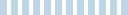About the Delta Galeon 24" Towel Bar, Stainless - 77224-SS
Make Every Day Feel Like a Treat with Delta!
The Delta 77224-SS towel bar from the Galeon collection gives your bathroom a sophisticated look and feel. Featuring a 24” length, this handy bath holder offers an ideal size to cradle your towels, allowing them to hang with just the right amount of drape. As a result, your towels will dry quickly and stay neatly organized. Say goodbye to damp, musty bath sheets and hello to a fresh, tidy space every single day! Plus, this towel bar’s classic stainless finish blends beautifully with various themes and accessories, accentuating the overall aesthetic.
Even better, this 77224-SS towel holder is built to endure the rhythms of busy mornings and steamy showers thanks to its solid construction. Whether you're designing a new bathroom or renovating, it provides you with long-lasting quality. And installation is made simple with the included mounting hardware, so you can immediately enjoy the benefits this towel rail has to offer. While wood blocking behind the wall is ideal, Delta recommends smart fastener suggestions to ensure a secure hold, no matter your material. It’s a reliable upgrade that looks great and works even better! Backed by Delta’s lifetime limited warranty, you can install it with confidence, knowing your investment is well protected.
So amplify your daily routine and order this 77224-SS towel bar today! Get it at an affordable price here at PlumbersStock!